How to add new repository in Kubuntu?
Saturday, 3 April 2010
Hello everybody,
Probably many times you have read somewhere that in order to add some program or to update some program you need to add certain repository. Naturally you wondered what the hell is repository?! Well i had the same question on my mind for a while. The answer is very simple actually - repository is a place on the server from which you can download or update certain program. If you want to access that server you need link which usually looks like:
ppa:kubuntu-ppa/backports or
deb http://ftp.osuosl.org/pub/pculture.org/miro/linux/repositories/ubuntu karmic/
The next step to our final goal is to add this links somewhere. There are two different ways - one via KPackageKit or some other package manager and the other one is via terminal. I will show you both ways.
The first possibility:
Step 1. Open KPackageKit.
Step 2. Open repository window
Step 3. Go to "other software" tab in order to add new repository
Step 4. Click Add button
Step 5. We need to find some repository link and for this occasion i went to www.getmiro.com and in section download i found repository link for this wonderful player named Miro.
Step 6. Copy that link and paste it in repository window we opened previously.
Step 7. Click add source and you will see new repository in your repository list better known as Source list.
Step 8. Click close and you will see that system will automatically go through all repositories. This is good :) Now you only need to keep it up-to-date and that is it.
I hope that you are finding this interesting and useful.
Thank you for reading my blog.
Probably many times you have read somewhere that in order to add some program or to update some program you need to add certain repository. Naturally you wondered what the hell is repository?! Well i had the same question on my mind for a while. The answer is very simple actually - repository is a place on the server from which you can download or update certain program. If you want to access that server you need link which usually looks like:
ppa:kubuntu-ppa/backports or
deb http://ftp.osuosl.org/pub/pculture.org/miro/linux/repositories/ubuntu karmic/
The next step to our final goal is to add this links somewhere. There are two different ways - one via KPackageKit or some other package manager and the other one is via terminal. I will show you both ways.
The first possibility:
Step 1. Open KPackageKit.
Step 2. Open repository window
Step 5. We need to find some repository link and for this occasion i went to www.getmiro.com and in section download i found repository link for this wonderful player named Miro.
Step 6. Copy that link and paste it in repository window we opened previously.
Step 7. Click add source and you will see new repository in your repository list better known as Source list.
Step 8. Click close and you will see that system will automatically go through all repositories. This is good :) Now you only need to keep it up-to-date and that is it.
I hope that you are finding this interesting and useful.
Thank you for reading my blog.
Category: Kubuntu



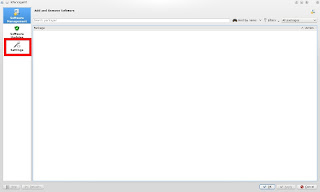





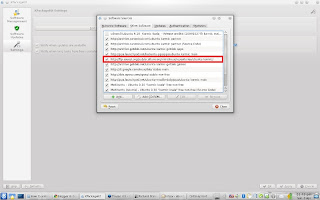
0 comments