How to install Kubuntu Karmic Koala 9.10
Hello everybody,
Installing Kubuntu 9.10 is an easiest job on the world. The whole process is very intuitive so you will not have many chances to make a mistake. The only tricky moment is to install it on the right partition. We will speak about this later since first i want to show you the whole process before.
Lets begin.
First thing you need to do is to download .ISO image file from official Kubuntu website. You can do it if you click here. You will have to choose between 32bit and 64bit version and also you will have to pick the server which is closest to you. If you are not sure which version you need pick 32bit since that one will work with all processors.
Burn downloaded file on a CD or USB flash drive. If you are burning CD use regular programs such as Nero, MagicISO, Alcohol etc. If you are burning from on USB flash drive see my next tutorial how to do that. Mount burned CD in the CD unit and restart computer. Choose from your booting options CD and press enter.
After this you will see following screen.
Choose you language or the one you prefer best. Then you will see following screen.
If you are installing from CD it is highly desirable to choose "Check disk for defects" because even if you are using new CD there might be some defects which will result in system errors later and that is something we do not want to happen. When checking is finished restart you computer and do the previous steps but this time pick "Try Kubuntu without any change to your computer". With this you will be in position to try Kubuntu and to directly check if everything works just fine. You will have a chance to test OS almost like it is installed on your computer. If you want to skip testing you can choose option "Install Kubutnu"
If you have chose testing OS then after automatic logging in OS on the Desktop click Install icon once and you will see following screen.
Pick your language or the one you prefer.
Choose you City or time zone.
Pick keyboard layout which you find best for you. Later you will be able to add other layouts. This one should be the main one.
Ok. This is a tricky part which i will not explain now. For this post I will suppose that you want to install only Kubuntu on your HDD which is empty and contains no other data and that it will be your main and only OS on your computer. Other options I will explain in separate post. IF THIS IS NOT A CASE WITH YOU PLEASE READ OTHER POST!!!
Pick "Erase and use entire disk".
Fill in this simple fields and choose option "Require my password to log in" which is good for your safety. Otherwise, pick whatever you want.
This is a final check where you will have to click next.
After this installation will start. If you are installing from CD it will take about 15 minutes but if you are doing that from USB flash it will take about 2 minutes. I presume that you have speed internet connection because Kubuntu will try to connect on Internet and check for updates.
After installation restart your computer.
That is it. It is very simple and really something everybody can do easily. If you have any questions feel free to write a comment or to contact me directly. I will reply as soon as possible.
Thank you for reading this post.
Category: Kubuntu

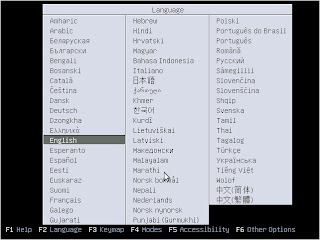




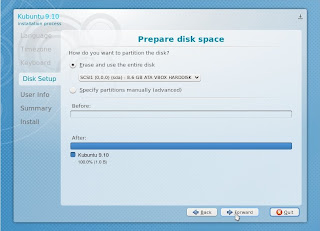



0 comments